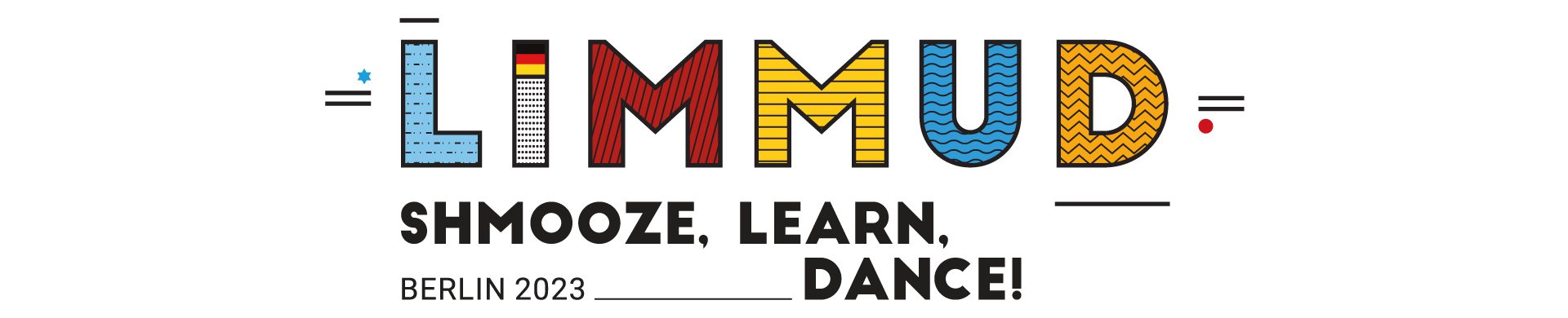
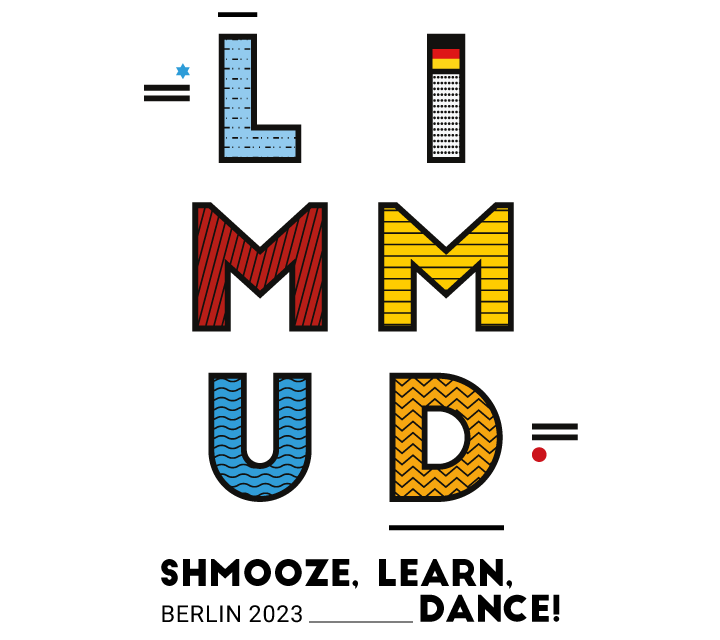
Welcome to Limmud FSU Europe Berlin 2023!
Start by clicking the ![]() button in the upper rigth corner and choosing the
«SCHEDULE» option.
You will be presented with the complete conference schedule.
Click on the session name to view additional information about it.
If you are looking for a specific session, enter its name or the name of its speaker in the search bar or use the button in the lower left corner.
Use the clock icon in the lower left corner to view the sessions closest to the current time.
button in the upper rigth corner and choosing the
«SCHEDULE» option.
You will be presented with the complete conference schedule.
Click on the session name to view additional information about it.
If you are looking for a specific session, enter its name or the name of its speaker in the search bar or use the button in the lower left corner.
Use the clock icon in the lower left corner to view the sessions closest to the current time.
Use the star near the session name to bookmark the sessions you plan to attend. Bookmarks will remain persistent for future sessions from the same device (phone/tablet). You may hide / reveal unmarked sessions by clicking the star button next to the search bar.
If you want to see all speakers who participate in the conference choose the «SPEAKERS» option. Click on the speaker photo to view his/hers short biography and list of sessions.
If you prefer to view the schedule in calendar format choose the «CALENDAR» option. Click on the session name to get additional information about the specific session. You can save the calendar as PNG file by clicking button and, for example, print it.
For your convenience, we recommend you to create a shortcut for this Web App on your phone's home screen.
In order to do this:
 in the upper right corner and choose «Install app»
in the upper right corner and choose «Install app» at the bottom of the screen and choose «Add to Home Screen»
at the bottom of the screen and choose «Add to Home Screen»Welcome to Limmud FSU Europe Berlin 2023!
Start by choosing the «SCHEDULE» option in the top menu. You will be presented with the complete conference schedule. Click on the session name to view additional information about it. If you are looking for a specific session, enter its name or the name of its speaker in the search bar or use the button in the lower left corner. Use the clock icon in the lower left corner to view the sessions closest to the current time.
Use the star near the session name to bookmark the sessions you plan to attend. Bookmarks will remain persistent for future sessions from the same device (PC/laptop). You may hide / reveal unmarked sessions by clicking the star button next to the search bar.
If you want to see all speakers who participate in the conference choose the «SPEAKERS» option. Click on the speaker photo to view his/hers short biography and list of sessions.
If you prefer to view the schedule in calendar format choose the «CALENDAR» option. Click on the session name to get additional information about the specific session. You can save the calendar as PNG file by clicking button and, for example, print it.
Note that this Web application can also be used from your mobile phone.